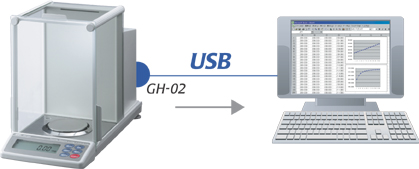What are the easiest ways to save weighing data?
- AD-1688 (Weighing Data Logger)
As with USB flash memory, the AD-1688 stores weighing data (up to approx. 5,000 data sets) output via RS-232C from a balance or scale without requiring any special software.
The weighing data, together with date and time, are saved in CSV file format, and can be transferred easily to a PC through a USB port. (No special software is required.)
Dedicated power supply is not required. (Just connect the device to a weighing instrument or PC.)
The AD-1688 is ideal for when a PC or printer cannot be installed near the balance, such as in a clean room or in an isolated location.
With the casing cover, the AD-1688 is IP65 dust and waterproof.
The AD-1688 is capable of one-way communication only. Therefore, it is not possible to control a balance or scale from a PC using the AD-1688.
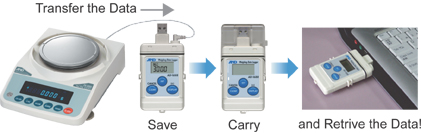
* If the AD-1688 is not detected by your PC
Depending on your type of PC, if a USB extension cable is used, the signal may weaken and not be detected by the computer.
Please either connect the AD-1688 directly to your PC without using a USB extension cable, or connect the AD-1688 to your computer using an off-the-shelf USB hub. - AD-8527 (Quick USB Adapter)
The AD-8527 transfers weighing data to a PC in real time via an RS-232C connection with a weighing instrument and a USB connection with a PC, without requiring any special software.
The weighing data, together with date and time, can be sent directly into the application software you use, such as Excel, Word, and Notepad (on Windows 2000 or later).
A dedicated power supply is not required. (Just connect the device to a weighing instrument or PC.)
With the casing cover, the AD-8527 is IP65 dust and waterproof.
The AD-8527 is capable of one-way communication only. Therefore, it is not possible to control a balance or scale from a PC using the AD-8527.
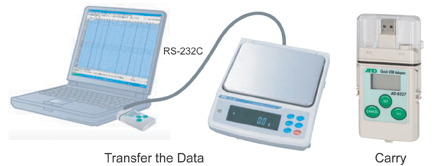
* If the AD-8527 is not detected by your PC
Depending on your type of PC, if a USB extension cable is used, the signal may weaken and not be detected by the computer.
Please either connect the AD-8527 directly to your PC without using a USB extension cable, or connect the AD-8527 to your computer using an off-the-shelf USB hub. - Quick USB
By inserting a USB interface (Quick USB) into a balance, you can connect the balance and a PC using a USB cable and transfer weighing data from the balance directly to the PC (USB port).
No special software is required. (Compatible with Windows 2000 or later.)
Only weighing data can be sent. The data can be sent directly to the application software you use, such as Excel, Word, and Notepad.
The Quick USB is capable of one-way communication only. Therefore, it is not possible to control a balance or scale from a PC using the Quick USB.
Quick USB options are available for the following balances.- GH Series : GH-02 (sold separately)
- GX/GF Series (excl. GX-K/GF-K) : GX-02 (sold separately)
- FZ-i/FX-i, FZ-CT/FX-CT Series : FXi-02 (sold separately)