Real-time transfer mode data isn't being correctly imported into Excel. [Weighing Environment Logger] [AD-1687]
Depending on the computer's capabilities, Excel's processing may not keep up and data may not be correctly inputted. Use method 1 or 2 to correctly record the data.
- Set the application for real-time transfer mode not to Excel, but to an application such as Notepad.
When the transmission has finished, open the Notepad's data with Excel. - If you wish to transmit data to Excel, use the below method. (Windows XP only)
- Select "Regional and Language Settings" from the "Control Panel"
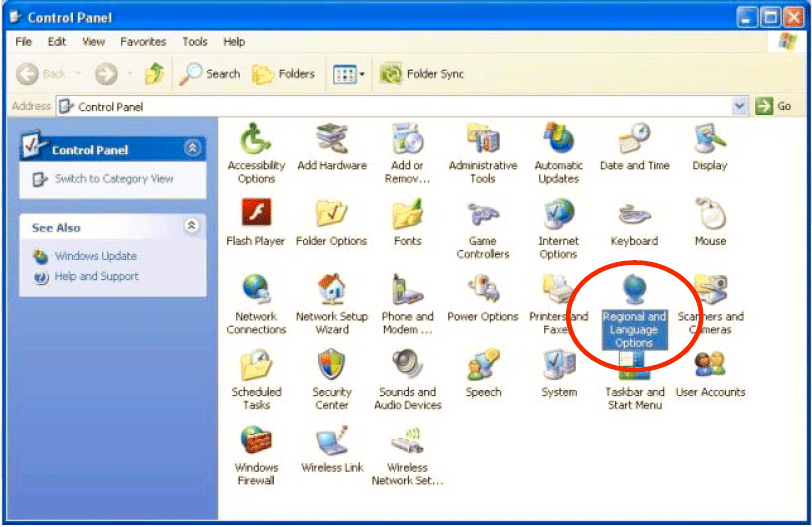
- Select the "Language" tab, and click "Details"
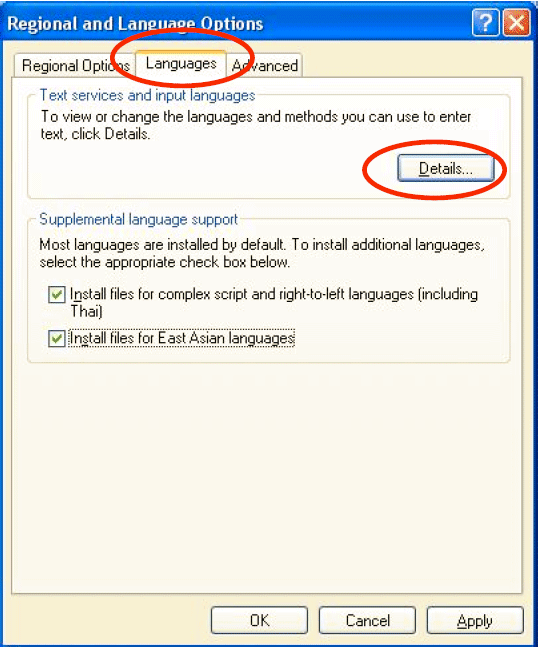
- Select the "Advanced" tab, check the "Turn off advanced text services" box, and press OK.
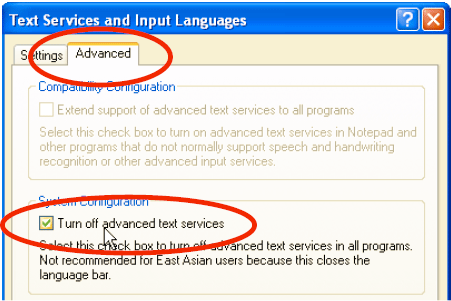
- Select "Regional and Language Settings" from the "Control Panel"
